Become Front-End Developer: Learn HTML, CSS, JS & Build Your First Website
Unlock Your Web Wizardry!
Ready to master front-end web development and build your first website? Our FREE Web Developer Course is your golden ticket! Here's a sneak peek at what awaits you:
- HTML Tutorials
- CSS Tutorials
- JavaScript Tutorials
- Build a Dog Shelter Website
Are you interested in learning how to build your own website? Front-end web development is the perfect place to start. In this comprehensive front-end development course , you will learn the fundamentals of HTML, CSS , and JavaScript - the three essential building blocks of any website. By mastering these languages, you will have the skills needed to create stunning and interactive web pages.
Front-End Developer: Frequently Asked Questions:
A front-end developer is responsible for creating the visual and interactive
elements of a website. They use HTML, CSS, and JavaScript to design and build
the user interface, ensuring that the website is visually appealing and functional.
Front-end developers work closely with designers to bring their vision to life and
collaborate with back-end developers to integrate the front-end components with
the website's functionality. They also conduct testing and debugging to ensure
that the website functions correctly across different devices and browsers.
Overall, a front-end developer plays a crucial role in creating a seamless
and user-friendly experience for website visitors.
To become a front-end developer, there are several steps you can take.
Firstly, it is important to gain a strong understanding of HTML, CSS, and
JavaScript, as these are the core languages used in front-end development.
Our course at coding4success.com provides comprehensive lessons on these
languages, equipping you with the necessary tools to become a skilled front-end
developer.
In addition to the course material, we offer a hands-on project
where you will have the opportunity to build a "Dog Shelter" webpage from
scratch. This project will allow you to apply your newly acquired skills
and showcase your abilities to potential employers.
Alongside the course,
we encourage practice and self-study using resources such as tutorials
and books. Furthermore, networking with other developers and joining
online communities can enhance your learning experience by providing
valuable insights and keeping you updated with industry trends.
Lastly,
creating a portfolio showcasing your work and skills will help you
stand out in the job market. With dedication and continuous learning
through our course, you can pave your way to becoming a successful
front-end developer.
Front-end web development focuses on crafting the visual and user interface elements of a website. Developers rely on key tools like HTML for content structure, CSS for layout control and appearance, and JavaScript for adding interactivity and dynamic features to the website.
HTML, or Hypertext Markup Language, is a coding language used to create the
structure and layout of web pages. It is the backbone of web design and plays a
crucial role in unleashing the potential of web design.
HTML allows designers to
define the elements and content of a webpage, such as headings, paragraphs,
images, links, and more. By using HTML tags, designers can organize and structure
the information on a webpage, making it easy for users to navigate and
understand the content.
Cascading Style Sheets (CSS) play a crucial role in styling webpages and
enhancing their visual appeal. With CSS, web developers can easily control
the layout, colors, fonts, and other visual aspects of their websites.
By separating the presentation layer from the content layer defined by HTML,
CSS enables efficient and consistent styling across multiple webpages.
This powerful technology empowers designers to create stunning and
professional-looking websites, elevating the overall user experience.
Whether it's adding animations, adjusting the positioning of elements,
or creating responsive designs for different devices, CSS provides the
flexibility and control needed to bring webpages to life.
JavaScript is an essential tool for front-end web development, serving as
the third pillar alongside HTML and CSS. With JavaScript, developers can add
interactivity and dynamic functionality to websites, making them more engaging
and user-friendly.
JavaScript enables the creation of interactive elements such
as dropdown menus, sliders, and forms that respond to user input.
It also
allows for the manipulation of webpage content in real-time, enabling features
like live updates and data visualization. Additionally, JavaScript is widely
supported by all modern web browsers, making it a versatile and reliable
choice for front-end development.
How We Teach Front End Development?
- Focused Tutorials: Each tutorial breaks down into bite-sized segments, focusing on a few key points at a time.
- Video Lectures: Engage with step-by-step video lectures designed to complement written content and make learning enjoyable.
- Summary for Recap: After each video, find a concise summary to reinforce your understanding.
- Hands-On Practice: Practice what you learn in our embedded code editor—write and experiment with code in a safe environment.
- HTML Tag Reference and CSS Attributes: Access a collection of HTML tags and CSS attributes for easy reference while coding.
HTML Tutorials Center
Welcome to our HTML Tutorial Center—a beginner-friendly hub where you'll grasp the essentials of HTML through a series of focused video tutorials. From structuring web pages to mastering essential HTML tags , linking strategies, and crafting html ordered and unordered lists, our tutorials ensure you build a solid front-end developer foundation. Expect a seamless journey from beginner to confident HTML user, with a keen focus on practical skills.

Introduction To HTML
Welcome to your first step in the exciting world of web development! In this lesson, 'Introduction to HTML,' we'll embark on a journey to discover the core language of the web.
HTML (Hyper Text Markup Language) is the foundation upon which every web page is built. It's a markup language that allows you to structure and create content on the internet. Get ready to learn the building blocks of the web and start crafting your very own web pages. Let's dive in!"

Mastering Essential HTML Tags
Welcome to the exciting world of HTML tags! In this lesson, 'Mastering HTML Essential Tags,' you're about to dive deeper into the fundamental elements that make up every web page. HTML tags are like the tools in your web development toolbox, and in this lesson, you'll become proficient in using them.
Whether you're looking to create headings, paragraphs, lists, or links, these essential tags are your building blocks. Get ready to master the art of structuring content on the web and take your HTML skills to the next level. Let's get started!

Structuring Web Pages with HTML
Welcome to the lesson on 'Structuring Web Pages with HTML. In this exciting journey, you'll learn the art of crafting well-organized and visually appealing web pages. HTML, the backbone of the web, plays a crucial role in defining the structure of your content.
Whether you're designing a blog or a personal portfolio, understanding how to structure your web pages is essential. In this lesson, we'll explore the key techniques and elements that will empower you to create web pages that not only look great but also deliver an exceptional user experience. Let's dive in and master the art of web page structure!
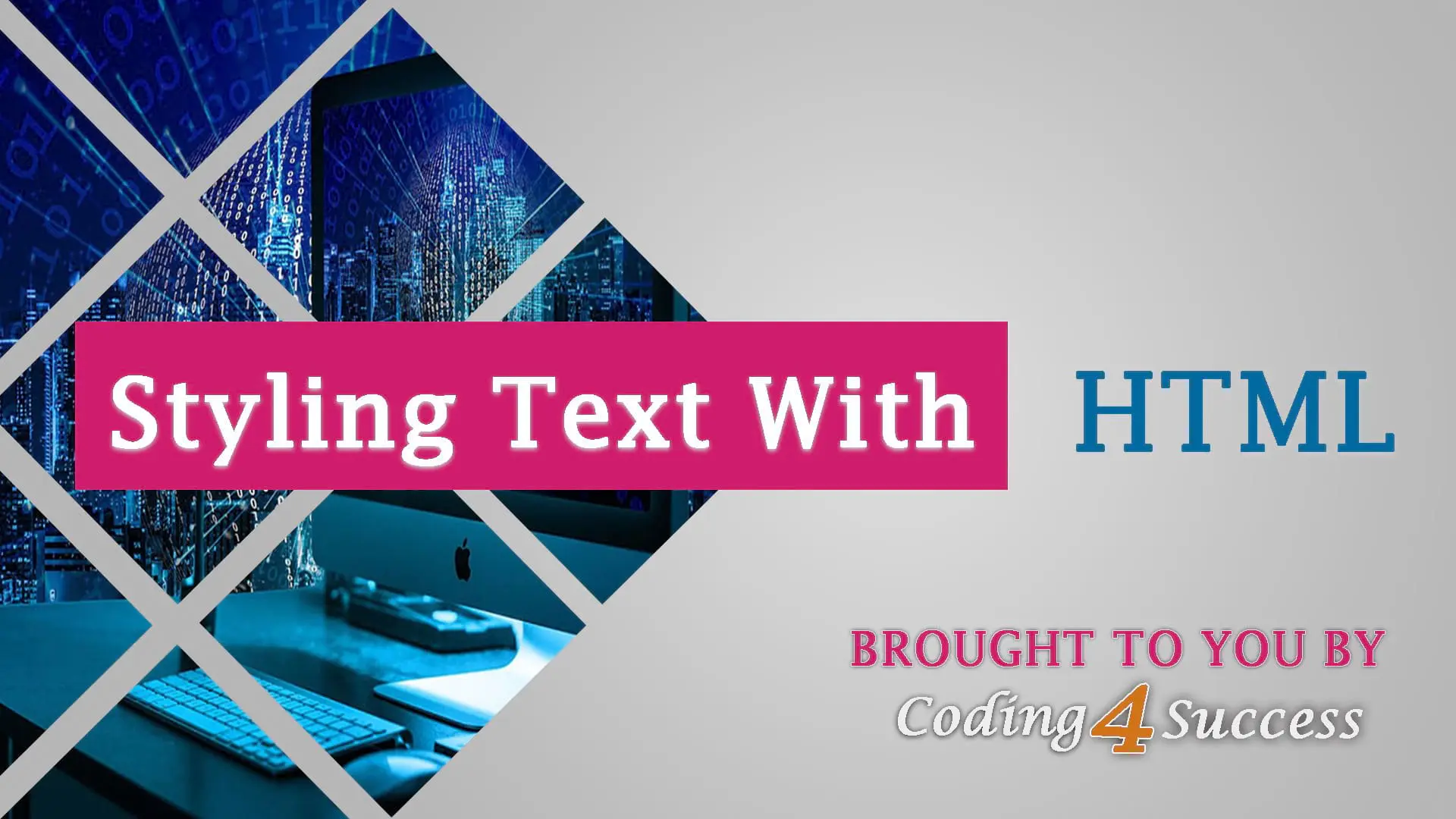
Styling and Formatting Text with HTML
Welcome to the captivating world of text styling and formatting with HTML! In this lesson, you'll discover the creative power of HTML tags when it comes to making your text shine. Whether you want to emphasize words, create headings, or add a touch of style to your content, HTML has the tools you need.
Understanding text styling is a key step in designing eye-catching web pages. So, get ready to explore the art of text manipulation and learn how to make your content not just informative but visually engaging. Let's dive into the exciting world of text styling!

Mastering Links in HTML
Welcome to the fascinating realm of HTML links! In this lesson, 'Mastering Links in HTML,' you'll unlock the power to connect web pages, resources, and information seamlessly. Links are the bridges that make the internet an interconnected web, and understanding how to create and use them effectively is a valuable skill.
Whether you want to direct users to other pages, share external resources, or navigate within your own website, HTML links are the answer. Get ready to become a master of linking and discover how to enhance the navigation and user experience of your web pages. Let's embark on this journey!

Mastering HTML Images and Videos
Welcome to the exciting world of Mastering Medias in HTML! In this lesson, we'll embark on a creative journey to explore the fascinating realm of images, videos, and audio within web development.
Get ready to unlock the power of multimedia and learn how to seamlessly integrate them into your web projects. Let's dive in and harness the magic of multimedia to elevate your HTML skills to new heights

Mastering Lists in HTML
Welcome to our tutorial on "Mastering Lists in HTML." Today, we're going to delve into the world of HTML lists, a fundamental building block for structuring content on the web. Whether you're just starting out or looking to brush up on your HTML skills, you're in the right place.
By the end of this tutorial, you'll be a pro at creating and customizing ordered and unordered lists, opening up a world of possibilities for organizing information on your web pages. So, grab your notepads and let's get started on this exciting journey of mastering HTML lists together!

Mastering DIV Elements in HTML
Welcome to our video lesson on "Mastering DIVs in HTML." Today, we're diving into the versatile world of DIV elements, a key tool for structuring and styling your web content. Whether you're a newbie or already familiar with HTML, this tutorial will help you level up your skills.
By the end, you'll be a pro at using DIVs to create flexible layouts and enhance the structure of your web pages. So, let's jump right in and explore the power of DIVs in HTML together!

Best Practices for Accessible Website Design
Welcome to our lesson on "Best Practices for Accessible Website Design." In today's session, we're going to explore the importance of making the web more inclusive and user-friendly for all. Whether you're a web designer, developer, or simply curious about creating accessible digital experiences, you're in the right place.
By the end of this lesson, you'll have a solid foundation in accessible design principles, ensuring that your websites are open to everyone, regardless of their abilities. So, let's embark on this journey together and learn how to create a more inclusive online world.
CSS Tutorials Center
Step into the creative realm of web design with our CSS Tutorial Center. Whether you're a novice or aiming to refine your styling skills, our beginner-friendly hub is tailored for you. Uncover the secrets of cascading style sheets as you delve into transforming pages into visual masterpieces. From selector mastery to layout finesse, our focused video tutorials guide you through the art of CSS. Elevate your styling game and craft visually stunning works of art on the web. Get ready for a hands-on journey that turns style sheets into your design playground.

Introduction To CSS
Welcome, aspiring web wizards! Today marks the beginning of an exciting journey into the world of web design with our first lesson, "Introduction to CSS." Get ready to unlock the magic of Cascading Style Sheets and learn how to bring life and style to your web creations.
Whether you're starting out or just brushing up on your skills, we're here to make CSS your new best friend. So, grab your coding capes, and let's dive into the art of making websites look fabulous!

Mastering Text Styling Using CSS
Welcome to our second CSS Lesson! Today, we're diving deep into the world of text styling using CSS. It's time to transform your plain, old text into captivating content. From choosing the perfect fonts to crafting eye-catching headlines, we'll equip you with the skills to make your words pop on the screen. Whether you're a wordsmith or a design aficionado, you're in for a treat as we uncover the secrets of text manipulation using CSS. Let's make your web pages speak volumes
Whether you're a text pro or a design enthusiast, get ready for some fun as we explore how to style text using CSS. We'll make your web pages look amazing!

Mastering the CSS Box Model: A Comprehensive Guide
Welcome to our third CSS lesson, where we dive deeper into the art of styling divs and mastering the Box Model using CSS. In this tutorial, you'll discover how to wield the power of CSS to control the appearance and layout of HTML div elements. This lesson will equip you with essential skills to create visually stunning web pages. So, let's embark on this exciting journey through the world of CSS and unleash your creativity in web design.

CSS Flexbox Demystified: Your Complete Tutorial
Welcome to our third CSS lesson, where we dive deeper into the art of styling divs and mastering the Box Model using CSS. In this tutorial, you'll discover how to wield the power of CSS to control the appearance and layout of HTML div elements. This lesson will equip you with essential skills to create visually stunning web pages. So, let's embark on this exciting journey through the world of CSS and unleash your creativity in web design.
Java Script (JS) Tutorials Center
Embark on an interactive journey with our JavaScript Tutorial Center. Tailored for beginners and coding enthusiasts, our concise video tutorials cover everything from fundamentals to crafting dynamic web experiences. Join us, and unleash the magic of JavaScript on your web projects!

Introduction To JavaScript: The Power Of JS Variables
Welcome to our first JavaScript lesson!! Get ready to dive into the world of programming and start crafting interactive web experiences. Whether you're a total beginner or have some coding chops, we're here to guide you on your journey to mastering JavaScript.
Together, we'll explore the exciting world of variables, functions, and more, as we work towards creating dynamic and engaging web applications. Let's start coding and bring your web projects to life

Unlocking the Power of JavaScript Functions
Welcome, to our second JavaScript Tutorial! And today, it's all bout JavaScript Functions. Get ready to embark on an exciting journey into the world of JavaScript functions, where you'll not only learn how to create efficient and reusable blocks of code but also discover why these functions are a cornerstone of modern programming.
Through this tutorial, you'll uncover the compelling reasons why JavaScript functions are so important and how they can simplify and enhance your coding skills. So, let's dive in and start crafting functions that will elevate your coding prowess. Welcome aboard!
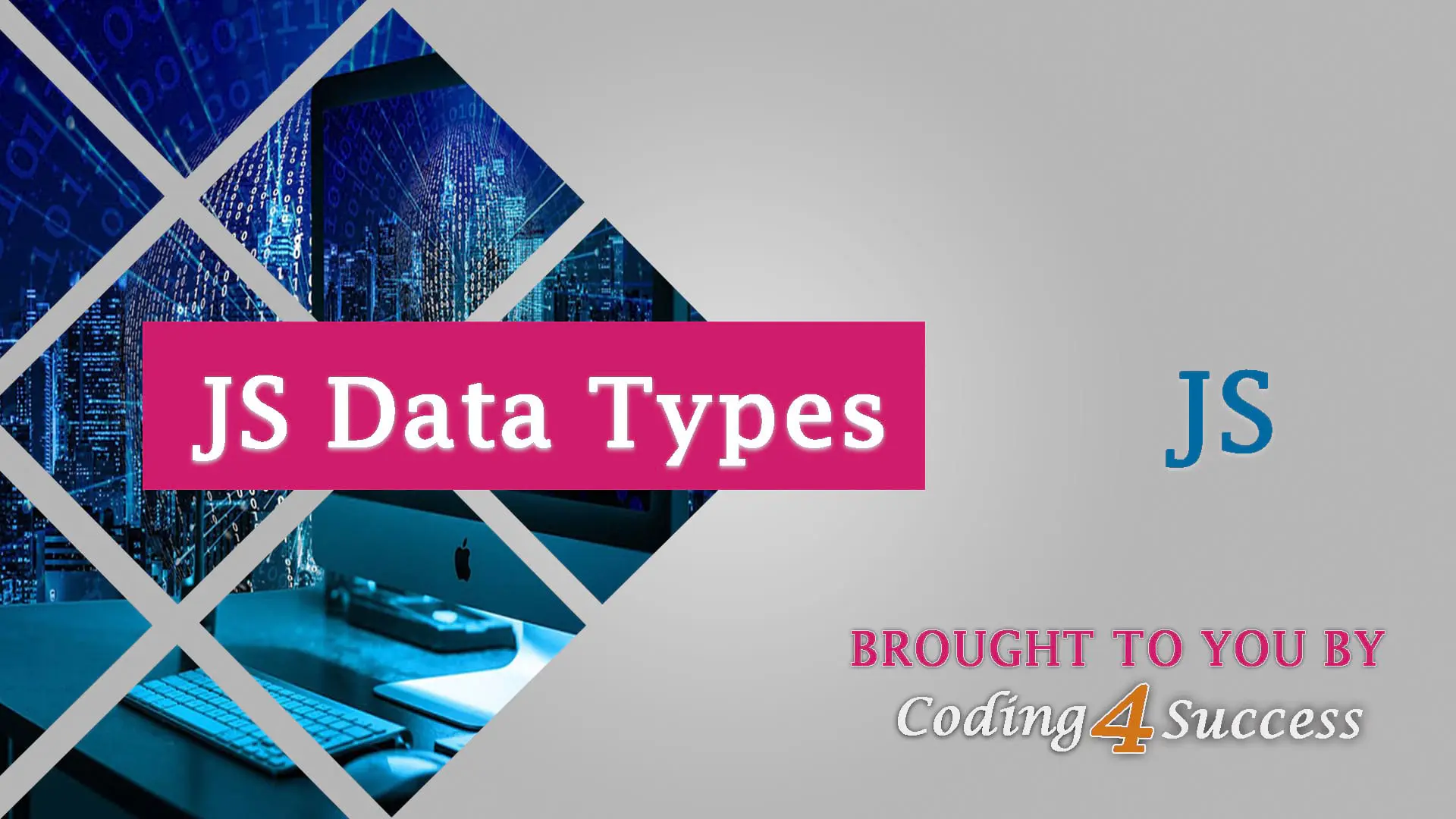
Mastering JavaScript Data Types: Your Key to Robust Code
Welcome back aspiring JavaScript enthusiasts! In today's video we'll cover JavaScript Data Types. Why are data types important, you ask? Well, think of them as the building blocks of your code. They help you store and manipulate different kinds of information, from numbers and text to complex structures.
Knowing your data types will make your code more robust and efficient, helping you avoid bugs and errors. So, grab your favorite beverage, get comfy, and let's dive into the fascinating world of JavaScript Data Types together!
Website Projects- Tutorials Center
Welcome to the creative heart of our course - the Website Projects Tutorials Center! Immerse yourself in hands-on learning as you bring your skills to life. From conceptualization to execution, our focused tutorials guide you through real-world projects. Dive into building a Dog Shelter Website and witness your newfound HTML, CSS, and JavaScript skills converge into a captivating online presence. Join us in this exciting space where you transform knowledge into tangible web creations!

Introducing The Dog Shelter Project
Welcome to our first project "Dog Shelter" where we will build a website for Dog Shelter. Get ready to embark on an exciting journey to create a meaningful online presence for dog shelters. This project will serve as your platform to master web development skills. Here, you'll learn how to design and build a user-friendly website for dog shelters, complete with engaging features and functionalities. By the end of this project, you'll have the skills to make a positive impact on the lives of our furry friends.

Dog Shelter Project: Setting The Folder Structure
Welcome to the next phase of our journey in the 'Dog Shelter Website Project'! In this lesson, we will delve into the crucial aspect of organizing the folder structure for your project. Just as a well-structured foundation is essential for a sturdy building, a well-organized folder structure is the backbone of a successful web development project. Here, you'll learn how to create a logical and efficient directory layout to manage your project's files, assets, and resources. This skill will not only keep your project tidy but also make collaboration and maintenance a breeze. So, let's roll up our sleeves and start building the framework that will shape our dog shelter website into a digital masterpiece

Dog Shelter Project: Building The Navbar
Welcome to the next exciting phase of our 'Dog Shelter Website Project'! In this lesson, we'll dive into the art of creating a fully responsive navbar. Just as a compass guides a traveler through unknown terrain, a well-designed navbar navigates users through your website seamlessly on any device. Here, you'll learn the techniques and best practices to craft a sleek and adaptable navigation bar that scales gracefully from desktops to mobile devices. By the end of this lesson, you'll have the skills to ensure a user-friendly experience for visitors of all screen sizes, enhancing the accessibility and professionalism of our dog shelter website.

Dog Shelter Project: Building The Hero Section
Welcome to the next exciting chapter in our 'Dog Shelter Website Project'! In this lesson, we'll venture into the creation of the Hero Section, the captivating gateway to our dog shelter website. Here, you'll master the art of designing an eye-catching, informative, and emotionally engaging hero section that draws users into the world of dog shelters. By the end of this lesson, you'll have the skills to tell our story and connect our audience with the cause. So, let's embark on this creative journey to make our website shine and inspire a world of dog lovers.

Dog Shelter Project: Building The Get Involved Section
Welcome to the next exciting installment of our 'Dog Shelter Website Project'! In this lesson, we're about to create something truly special—the 'Get Involved' section. Much like the warm embrace of a dog, this section will welcome visitors and show them how they can make a difference. We'll be crafting three distinctive cards: Volunteer, Pet Sitting, and Foster—that will outline various ways people can get involved with our cause. You'll learn how to design these cards elegantly, convey the message effectively, and encourage action from our audience.

Dog Shelter Project: Building The Dogs For Adoption Section
Welcome to the next phase of our 'Dog Shelter Website Project'! In this lesson, we're set to create the 'Dog for Adoption' section, a heartwarming showcase of our furry friends in need of loving homes. You'll learn how to elegantly present each dog's image and story, making it easy for visitors to connect with their future four-legged family member.

Dog Shelter Project: Building The QA Section
Welcome to the next informative chapter of our 'Dog Shelter Website Project'! In this lesson, we'll be building a dynamic QA (Questions and Answers) section that allows users to explore and discover valuable information effortlessly. Similar to the way we unfold a story, this section will use accordions to reveal answers when a user clicks on a question. You'll learn how to craft these interactive accordions, making it intuitive for visitors to find the answers they seek. By the end of this lesson, you'll have the skills to provide clarity and engage with our audience, ensuring that anyone interested in our cause can find the information they need. So, let's embark on this journey to make our website a knowledge hub for all things related to dog shelters

Dog Shelter Project: Building The Footer Section
Welcome to the final touches of our 'Dog Shelter Website Project'! In this lesson, we'll be focusing on crafting the footer section. You'll learn how to design a well-organized and visually appealing footer that includes essential information, links, and contact details. By the end of this lesson, you'll have the skills to ensure that users can easily reach out, find additional resources, and stay connected with our dog-loving community. So, let's put the finishing touches on our project and make sure it's ready to inspire and inform for years to come!

Dog Shelter Project: Making It Responsive
Welcome to the grand finale of our 'Dog Shelter Website Project'! In this concluding lesson, we'll be polishing our website to perfection by ensuring it shines on all screen sizes, from desktops to cell phones. You'll learn the art of responsive web design, employing CSS techniques and media queries to create a visually pleasing and user-friendly experience for every visitor, regardless of the device they use. By the end of this lesson, you'll have the skills to make our dog shelter website accessible and captivating for everyone, no matter where they are.